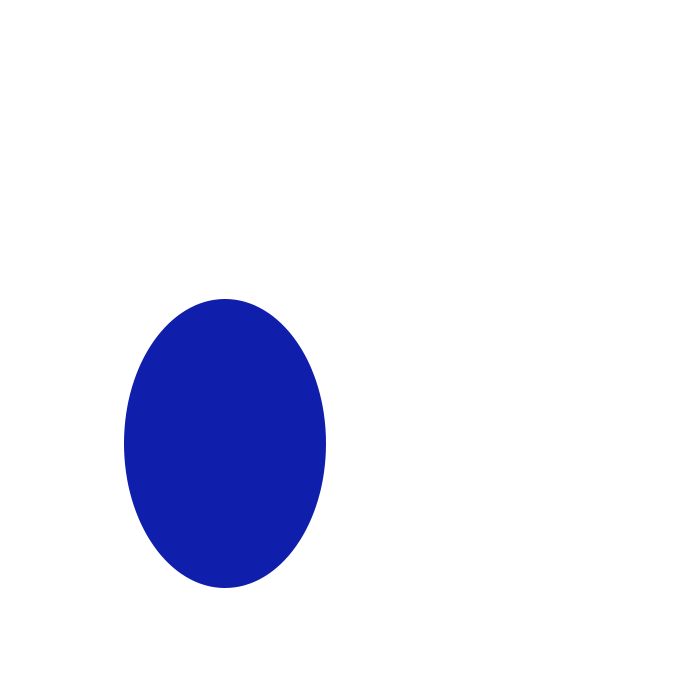Notice
Recent Posts
Recent Comments
Link
250x250
| 일 | 월 | 화 | 수 | 목 | 금 | 토 |
|---|---|---|---|---|---|---|
| 1 | 2 | 3 | 4 | 5 | 6 | 7 |
| 8 | 9 | 10 | 11 | 12 | 13 | 14 |
| 15 | 16 | 17 | 18 | 19 | 20 | 21 |
| 22 | 23 | 24 | 25 | 26 | 27 | 28 |
| 29 | 30 |
Tags
- 파이썬 딕셔너리
- 리액트 공식 문서
- 파이썬 replace
- 내일배움캠프 프로젝트
- tanstack query
- 파이썬 for in
- 파이썬 for
- 타입스크립트 리액트
- 리액트 공식문서
- 타입스크립트
- 파이썬 반복문
- 파이썬 enumerate
- typeScript
- 자바스크립트
- REACT
- Next 팀 프로젝트
- 리액트 훅
- 리액트
- 파이썬 slice
- 코딩테스트
- React Hooks
- 내일배움캠프 최종 프로젝트
- useEffect
- JavaScript
- 한글 공부 사이트
- useState
- 내배캠 프로젝트
- 리액트 프로젝트
- 프로그래머스
- 내일배움캠프
Archives
- Today
- Total
sohyeon kim
[TS] HTML DOM & 이벤트의 타입 설정 본문
728x90
반응형
💡 js 에서 ts 로 변경할 때, html DOM 요소들의 타입을 설정하는 방법에 대해 알아보자.
✳️ DOM 노드 타입 설정
script.js
const usernameInput = document.getElementById('username');
const submitButton = document.getElementById('submit');
usernameInput.focus();
submitButton.addEventListener('click', handleClick);
function handleClick(e) {
e.preventDefault();
const message = `${usernameInput.value}님 반갑습니다.`;
alert(message);
}
script.ts
ts 파일로 바꾸면 타입에러가 나는데 설정해보자.
const usernameInput = document.getElementById('username') as HTMLInputElement; // ** 여기
const submitButton = document.getElementById('submit') as HTMLButtonElement; // ** 여기
usernameInput.focus();
submitButton.addEventListener('click', handleClick);
function handleClick(e: Event) { // ** 여기
e.preventDefault();
const message = `${usernameInput.value}님 반갑습니다.`;
alert(message);
}
HTMLElement 까지 입력하면 자동완성이 뜨니
알맞은 타입들을 넣어주면 된다.
✳️ 이벤트 타입 설정
이벤트 같은 경우 크게는 Event 타입이 있는데, ✚ SyntheticEvent (이벤트의 조상님)
세부적으로 UIEvent (클릭이나 텍스트 입력), MouseEvent, InputEvent 등이 있다.
MouseEvent 로 타입을 설정하면 이벤트에서 관련 속성들을 참조할 수 있다.
❗️ 이벤트 import 잊지 말기!
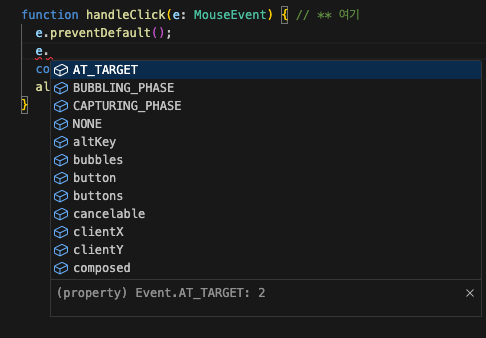
어떤 이벤트로 타입을 정할지 헷갈릴 땐
addEventListener 에 인자로 함수를 직접 적어보면 된다!
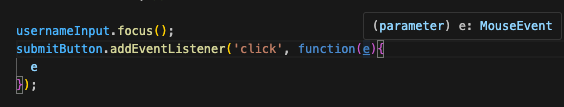
아래 코드도 설정해보자!
function handleChange(e: any) {
const { name, value } = e.target;
const nextValues = {
...values,
[name]: value,
};
setValues(nextValues);
}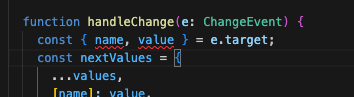
ChangeEvent 로 설정을 하니 오류가 뜨고 있다.
이벤트 타겟의 타입은 정해주지 않았기 떄문!
제네릭으로 정해주자!
function handleChange(e: ChangeEvent<HTMLInputElement>) {
const { name, value } = e.target;
위에서 본 마우스 이벤트도 버튼을 제네릭에 적어줄 수 있지만
함수 내에서 이벤트 타겟을 쓰고 있지 않으니 생략해도 된다. 🫠
✳️ 이벤트 핸들러 자체에 타입을 줘보자.
interface Props {
className?: string;
id?: string;
children?: ReactNode;
onClick: any; // ** 여기를 바꾸자.
}onClick: (e: MouseEvent) => void; // 화살표 함수로 이벤트에 타입 지정
onClick: MouseEventHandler; // 리액트에서 제공하는 이벤트핸들러 타입 지정
이렇게 두가지 방식으로 바꿀 수 있다.
다른 함수들과 일관되게 가능하면 화살표 함수로 쓰도록 하자!
728x90
반응형
'TypeScript' 카테고리의 다른 글
| [TS] 타입스크립트 + React Query 투두리스트 : 타입 에러 해결.. (0) | 2024.03.08 |
|---|---|
| [TS/React] children & Props & Hook 타입 (1) | 2024.03.07 |
| [TS/React] Create React App, JS ➡️ TS 변경 (1) | 2024.03.07 |
| [TS/React] 타입스크립트로 리액트 vite 시작하기, JS ➡️ TS 변경 (2) | 2024.03.06 |
| [TS/React] props 유연하게 내리기 & Event Handler (0) | 2024.03.06 |