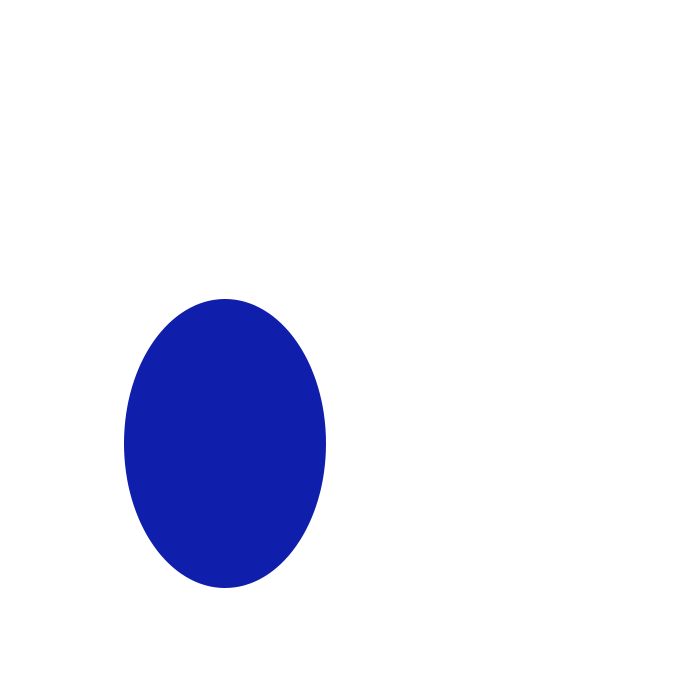Notice
Recent Posts
Recent Comments
Link
250x250
| 일 | 월 | 화 | 수 | 목 | 금 | 토 |
|---|---|---|---|---|---|---|
| 1 | 2 | 3 | 4 | 5 | ||
| 6 | 7 | 8 | 9 | 10 | 11 | 12 |
| 13 | 14 | 15 | 16 | 17 | 18 | 19 |
| 20 | 21 | 22 | 23 | 24 | 25 | 26 |
| 27 | 28 | 29 | 30 | 31 |
Tags
- REACT
- 리액트 훅
- 리액트 프로젝트
- JavaScript
- 리액트 공식 문서
- 내배캠 프로젝트
- 파이썬 for
- tanstack query
- typeScript
- 타입스크립트
- 자바스크립트
- 내일배움캠프 최종 프로젝트
- 리액트 공식문서
- 프로그래머스
- 리액트
- 내일배움캠프 프로젝트
- 파이썬 replace
- 파이썬 for in
- useEffect
- Next 팀 프로젝트
- 파이썬 enumerate
- 파이썬 반복문
- React Hooks
- useState
- 파이썬 slice
- 코딩테스트
- 타입스크립트 리액트
- 한글 공부 사이트
- 파이썬 딕셔너리
- 내일배움캠프
Archives
- Today
- Total
sohyeon kim
[CSS/Next] Next.js + tailwind 구글폰트 설정 Roboto_Mono 본문
728x90
반응형
💡 Next.js 에 폰트 설정을 해보자.
layout.tsx
import { Inter } from 'next/font/google';
const inter = Inter({ subsets: ['latin'] });
export const metadata: Metadata = {
title: 'Create Next App',
description: 'Generated by create next app',
};
export default function RootLayout({
children,
}: Readonly<{
children: React.ReactNode;
}>) {
return (
<html lang="en">
<body className={inter.className}>
// ...
기본 설정은 inter 폰트로 되어 있다.
🌀layout 과 같은 위치에 styles/fonts.ts 추가

import { Inter, Roboto_Mono } from 'next/font/google';
export const inter = Inter({ // 우선 남겨둠
subsets: ['latin'],
display: 'swap',
});
export const roboto_mono = Roboto_Mono({
subsets: ['latin'],
weight: ['300'],
display: 'swap',
});
layout 에서 import 했던 구글 폰트를 여기서 받아온다.
🌀layout 으로 돌아와 폰트를 받아오고 class 명을 바꿔준다.
layout.tsx
import { roboto_mono } from './styles/fonts';
export const metadata: Metadata = {
title: 'Create Next App',
description: 'Generated by create next app',
};
export default function RootLayout({
children,
}: Readonly<{
children: React.ReactNode;
}>) {
return (
<html lang="en">
<body className={roboto_mono.className}>
// ...
🤤
🔗 https://nextjs.org/docs/pages/building-your-application/optimizing/fonts
Optimizing: Fonts | Next.js
Optimize your application's web fonts with the built-in `next/font` loaders.
nextjs.org
🔗 https://9yujin.tistory.com/116
[두둥] Next.js 웹 성능 최적화
한달에 삼만얼마 짜리 요금제를 쓰고 있다. 처음에 제공된 데이터 몇기가를 전부 소진하면 그 이후론 속도제한이 걸린 채 무제한으로 사용할 수 있다. 말이 무제한이지, 웹서핑과 음악 스트리밍
9yujin.tistory.com
728x90
반응형
'CSS' 카테고리의 다른 글
| [CSS/Next] tailwind drop-shadow 태그에 그림자 넣기 (0) | 2024.03.21 |
|---|---|
| [CSS/Next] tailwind text-shadow 폰트 그림자 넣기 (0) | 2024.03.21 |
| [CSS] input type="file" 파일 선택 버튼 디자인 (0) | 2024.02.29 |
| [CSS] 배경색 background-color 투명, 없애기 (0) | 2024.02.24 |
| [CSS] select & option : 기본값 설정 (0) | 2024.02.08 |