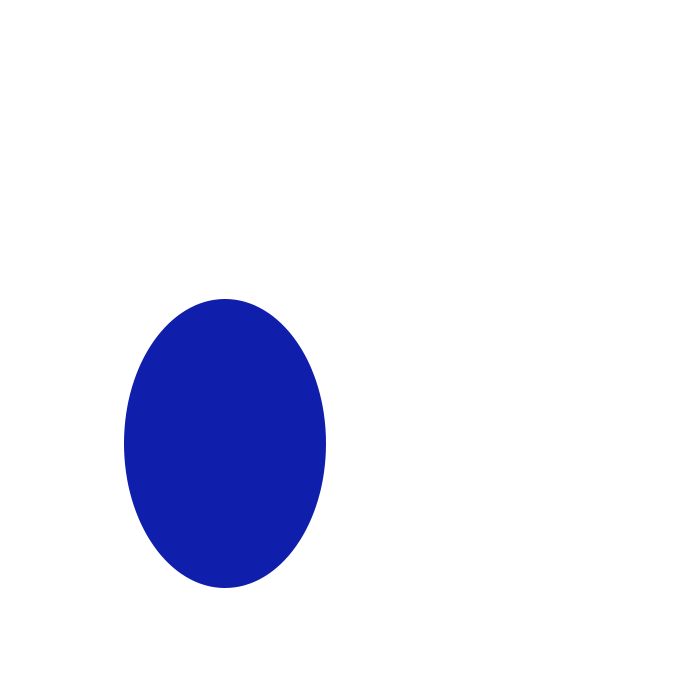Notice
Recent Posts
Recent Comments
Link
250x250
| 일 | 월 | 화 | 수 | 목 | 금 | 토 |
|---|---|---|---|---|---|---|
| 1 | 2 | 3 | 4 | 5 | ||
| 6 | 7 | 8 | 9 | 10 | 11 | 12 |
| 13 | 14 | 15 | 16 | 17 | 18 | 19 |
| 20 | 21 | 22 | 23 | 24 | 25 | 26 |
| 27 | 28 | 29 | 30 |
Tags
- 자바스크립트
- 리액트 프로젝트
- 파이썬 딕셔너리
- typeScript
- tanstack query
- 리액트
- 타입스크립트 리액트
- 코딩테스트
- 리액트 공식 문서
- 파이썬 replace
- 내일배움캠프 최종 프로젝트
- useState
- 파이썬 반복문
- 리액트 훅
- 한글 공부 사이트
- 파이썬 for
- React Hooks
- Next 팀 프로젝트
- 프로그래머스
- 파이썬 enumerate
- useEffect
- 타입스크립트
- 파이썬 for in
- 리액트 공식문서
- 내배캠 프로젝트
- 내일배움캠프
- 파이썬 slice
- JavaScript
- 내일배움캠프 프로젝트
- REACT
Archives
- Today
- Total
sohyeon kim
[TS] intersection & 타입 합치기 본문
728x90
반응형
💡 intersection 에 대해 알아보자.
interface Product {
id: string; // 세 타입 모두 공통
name: string;
price: number;
membersOnly?: boolean;
}
interface User {
id: string; // 세 타입 모두 공통
userName: string;
email: string;
createdAt: Date; // 두 타입에서 공통
updateAt: Date; // 두 타입에서 공통
}
interface Review {
id: string; // 세 타입 모두 공통
productId: string;
userId: string;
content: string;
createdAt: Date; // 두 타입에서 공통
updateAt: Date; // 두 타입에서 공통
}
여기서 공통되는 프로퍼티들을 합쳐보자!
// interface 를 만들어주고
interface Id {
id: string;
}
interface Timestamp {
createdAt: Date;
updateAt: Date;
}
// 기존에 있던 타입들은 타입 별칭을 써서 id &(ampersand) 식으로 작성
type Product = Id & {
name: string;
price: number;
membersOnly?: boolean;
};
type User = Id & Timestamp & {
userName: string;
email: string;
};
type Review = Id & Timestamp & {
productId: string;
userId: string;
content: string;
};
유니온과 마찬가지로 여러번 쓸 수 있다.
이 경우도 타입별칭 & intersection 대신 interface 상속으로 구현이 가능하다.
interface Entity {
id: string;
}
interface TimestampEntity extends Entity {
createdAt: Date;
updateAt: Date;
}
interface Product extends Entity {
name: string;
price: number;
membersOnly?: boolean;
}
interface User extends TimestampEntity {
userName: string;
email: string;
}
interface Review extends TimestampEntity {
productId: string;
userId: string;
content: string;
}
조합하며 쓰기엔 intersection 이 더 나은 것 같은..? 😲
✚ 상속을 한번만 받는 경우라면 interface 상속을 쓰자.
~ 활용 ~
수정 전
// printEquipment() 함수의 타입과 item1 변수의 타입을 Weapon 타입과 Armor 타입을 합친 타입으로 수정해보자.
interface Equipment {
id: string;
name: string;
price: number;
}
interface Weapon extends Equipment {
attack: number
}
interface Armor extends Equipment {
defence: number
}
function printEquipment(equipment: Equipment) {
console.log(`이름: ${equipment.name}`);
console.log(`이 장비는 공격력을 ${equipment.attack}, 방어력을 ${equipment.defence} 증가 시킵니다.`);
}
const item1: Equipment = {
id: 'g001',
name: '서리불꽃 글러브',
price: 100,
attack: 5,
defence: 42,
};
printEquipment(item1);
수정 후
interface Equipment {
id: string;
name: string;
price: number;
}
interface Weapon extends Equipment {
attack: number
}
interface Armor extends Equipment {
defence: number
}
function printEquipment(equipment: Weapon & Armor) {
console.log(`이름: ${equipment.name}`);
console.log(`이 장비는 공격력을 ${equipment.attack}, 방어력을 ${equipment.defence} 증가 시킵니다.`);
}
const item1: Weapon & Armor = {
id: 'g001',
name: '서리불꽃 글러브',
price: 100,
attack: 5,
defence: 42,
};
printEquipment(item1);
// 이름: 서리불꽃 글러브
// 이 장비는 공격력을 5, 방어력을 42 증가 시킵니다.
아래는 정답이 아니지만 .. 실행됐다.
interface Equipment {
id: string;
name: string;
price: number;
}
interface Weapon {
attack: number
}
type Armor = Equipment & Weapon & {
defence: number
}
function printEquipment(equipment: Armor) {
console.log(`이름: ${equipment.name}`);
console.log(`이 장비는 공격력을 ${equipment.attack}, 방어력을 ${equipment.defence} 증가 시킵니다.`);
}
const item1: Armor = {
id: 'g001',
name: '서리불꽃 글러브',
price: 100,
attack: 5,
defence: 42,
};
printEquipment(item1);
728x90
반응형
'TypeScript' 카테고리의 다른 글
| [TS] generic 제네릭 타입 <string> ~ <number> ~ <???> ~ (0) | 2024.03.05 |
|---|---|
| [TS] keyof & typeof 연산자 (0) | 2024.03.04 |
| [TS] union | 타입 연산하기 (0) | 2024.03.04 |
| [TS] Type Aliase 타입 별칭 : 변수처럼 타입에 이름 붙이기 (0) | 2024.03.04 |
| [TS] const 상수 리터럴 타입 (0) | 2024.03.04 |