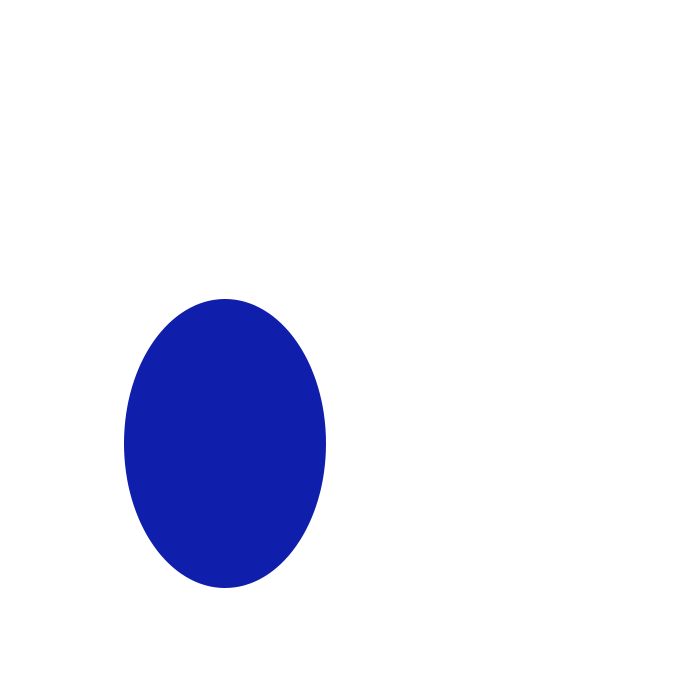Notice
Recent Posts
Recent Comments
Link
250x250
| 일 | 월 | 화 | 수 | 목 | 금 | 토 |
|---|---|---|---|---|---|---|
| 1 | ||||||
| 2 | 3 | 4 | 5 | 6 | 7 | 8 |
| 9 | 10 | 11 | 12 | 13 | 14 | 15 |
| 16 | 17 | 18 | 19 | 20 | 21 | 22 |
| 23 | 24 | 25 | 26 | 27 | 28 |
Tags
- 파이썬 slice
- useEffect
- 내배캠 프로젝트
- 한글 공부 사이트
- 파이썬 반복문
- 리액트 프로젝트
- 파이썬 딕셔너리
- 내일배움캠프
- 파이썬 for in
- 자바스크립트
- useState
- React Hooks
- 내일배움캠프 최종 프로젝트
- 타입스크립트 리액트
- tanstack query
- 내일배움캠프 프로젝트
- 파이썬 for
- typeScript
- JavaScript
- REACT
- 리액트
- 타입스크립트 props
- 타입스크립트
- 리액트 훅
- Next 팀 프로젝트
- 파이썬 replace
- 리액트 공식문서
- 프로그래머스
- 코딩테스트
- 파이썬 enumerate
Archives
- Today
- Total
sohyeon kim
[React] Fetch & Axios 의 차이 본문
728x90
💡 두 비동기 통신 라이브러리의 차이점을 알아보자
✳️ fetch
- 미지원 브라우저 존재
- 개발자에게 불친절한 response
- axios 에 비해 부족한 기능
✳️ axios
- 개발자에게 친절한 response(JSON 포맷으로 따로 변경할 필요가 없다!)
- 상세한 에러 처리 가능
1. 데이터를 읽어올 때의 차이점
fetch
const url = "https://jsonplaceholder.typicode.com/todos";
fetch(url)
.then((response) => response.json())
.then(console.log);
응답을 JSON 포맷으로 바꾸기 위해 response.json() 을 한 번 더 해줘야 한다.
따라서 두 개의 .then() 이 필요하다.
axios
const url = "https://jsonplaceholder.typicode.com/todos";
axios.get(url).then((response) => console.log(response.data));
친절하게 응답을 기본적으로 JSON 포맷으로 제공한다. 우리는 response.data 로 사용하기만 하면 된다.
2. 에러 처리에서의 차이점
fetch
const url = "https://jsonplaceholder.typicode.com/todos";
fetch(url)
.then((response) => {
if (!response.ok) {
throw new Error(
`This is an HTTP error: The status is ${response.status}`
);
}
return response.json();
})
.then(console.log)
.catch((err) => {
console.log(err.message);
});
fetch 의 경우, catch() 가 동작하는 경우는 오직 네트워크 장애 케이스뿐!
따라서 개발자가 일일히 then() 안의 모든 케이스에 대한 HTTP 에러 처리를 해야한다.
axios
const url = "https://jsonplaceholder.typicode.com/todos";
axios
.get(url)
.then((response) => console.log(response.data))
.catch((err) => {
console.log(err.message);
});
axios.get() 요청이 반환하는 Promise 객체의 상태코드가 2xx 범위를 넘어가면 거부(reject) 를 한다.
이후 곧바로 catch() 부분을 통해 아래와 같이 error handling 이 가능하다!
const url = "https://jsonplaceholder.typicode.com/todos";
// axios 요청 로직
axios
.get(url)
.then((response) => console.log(response.data))
.catch((err) => {
// 오류 객체 내의 response가 존재한다 = 서버가 오류 응답을 주었다
if (err.response) {
const { status, config } = err.response;
// 없는 페이지
if (status === 404) {
console.log(`${config.url} not found`);
}
// 서버 오류
if (status === 500) {
console.log("Server error");
}
// 요청이 이루어졌으나 서버에서 응답이 없었을 경우
} else if (err.request) {
console.log("Error", err.message);
// 그 외 다른 에러
} else {
console.log("Error", err.message);
}
});
728x90
반응형
'React' 카테고리의 다른 글
| [React] axios & interseptor : api 생성, URL 생략 & 요청, 응답 사이에 관여 (0) | 2024.02.19 |
|---|---|
| [React] env : npm, vite 환경 변수 사용하기, 변수 숨기기 (0) | 2024.02.19 |
| [React] axios.post/delete/patch : HTTP 통신으로 데이터 생성/삭제/수정하기 (0) | 2024.02.19 |
| [React] axios.get : HTTP 통신으로 데이터 가져오기 (0) | 2024.02.19 |
| [React] json-server : 간단한 DB & API 서버 생성 패키지 (0) | 2024.02.16 |